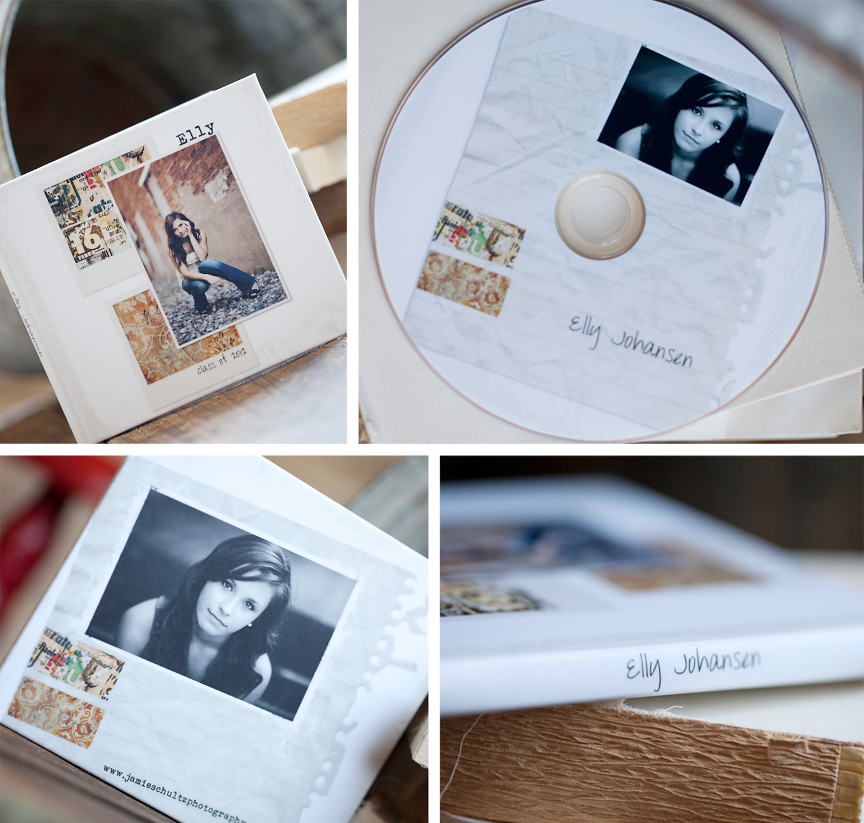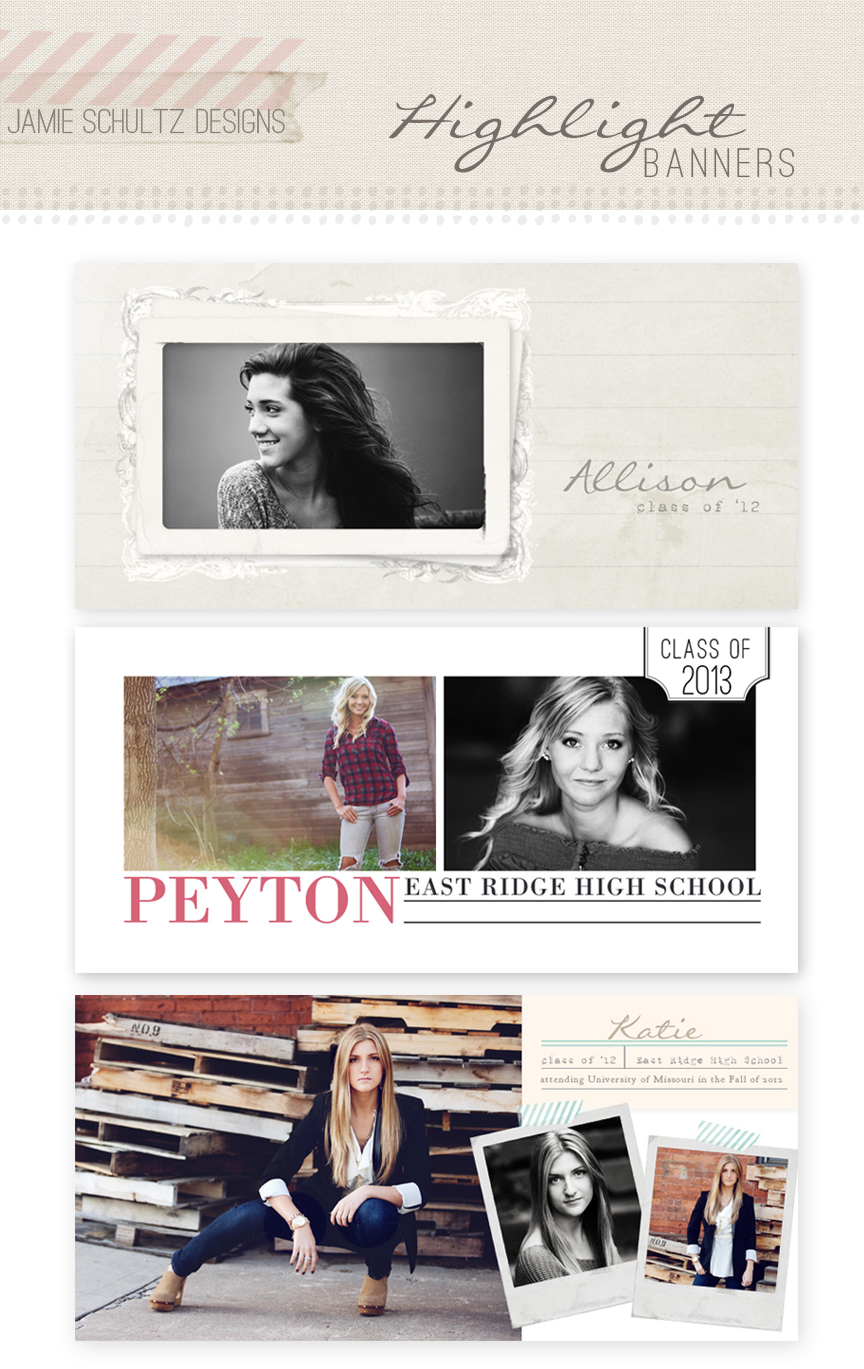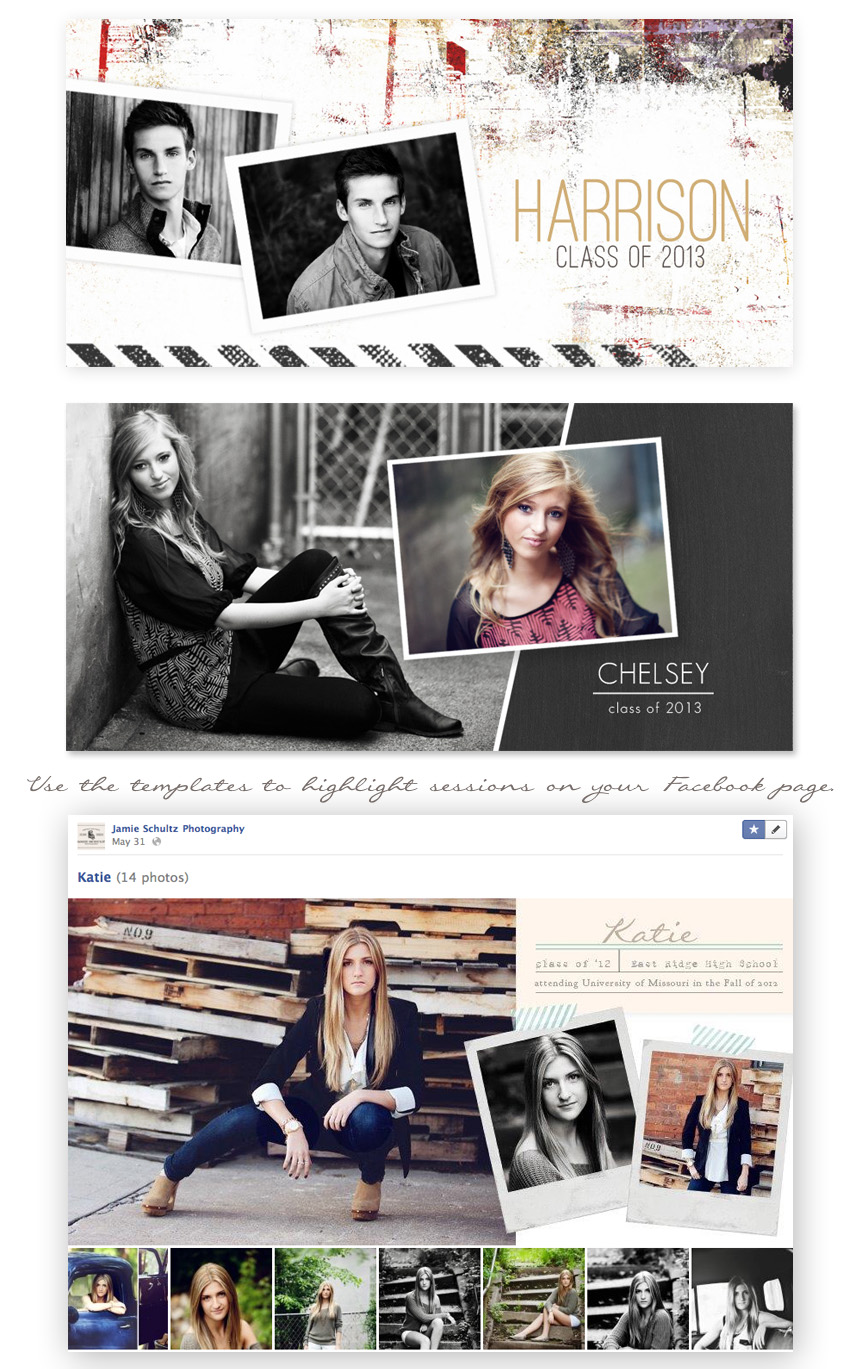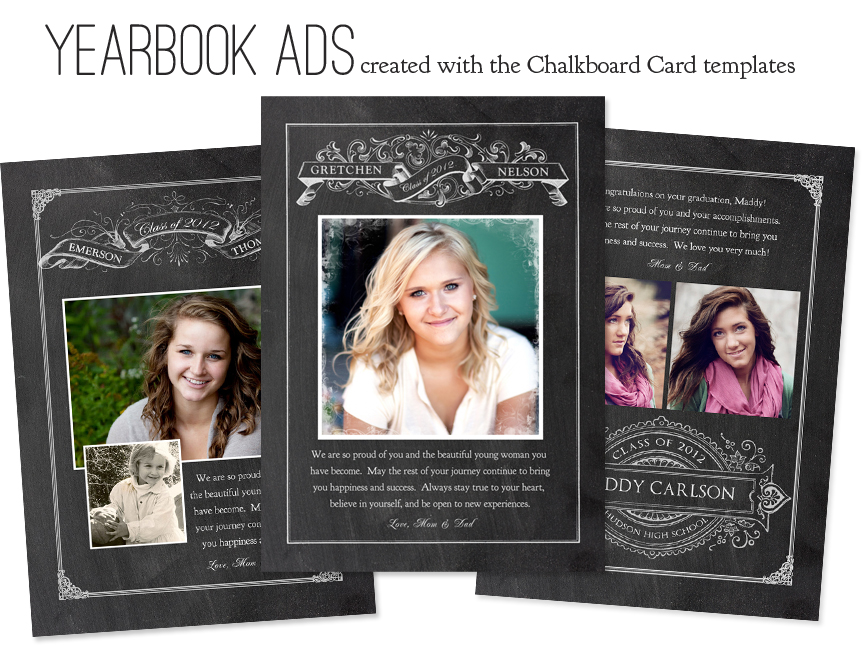Category: Business Tools› Show All
Senior Season
We are gearing up for the high school senior shooting season over at Jamie Schultz Photography so I thought I'd share some of the new products we added to our line up this year! You can find all of the Photoshop templates shown below in the high school senior section of the web-site HERE. I'd love to hear which products are going over well with your senior clients...so send me a note or leave a message on myFacebook page!
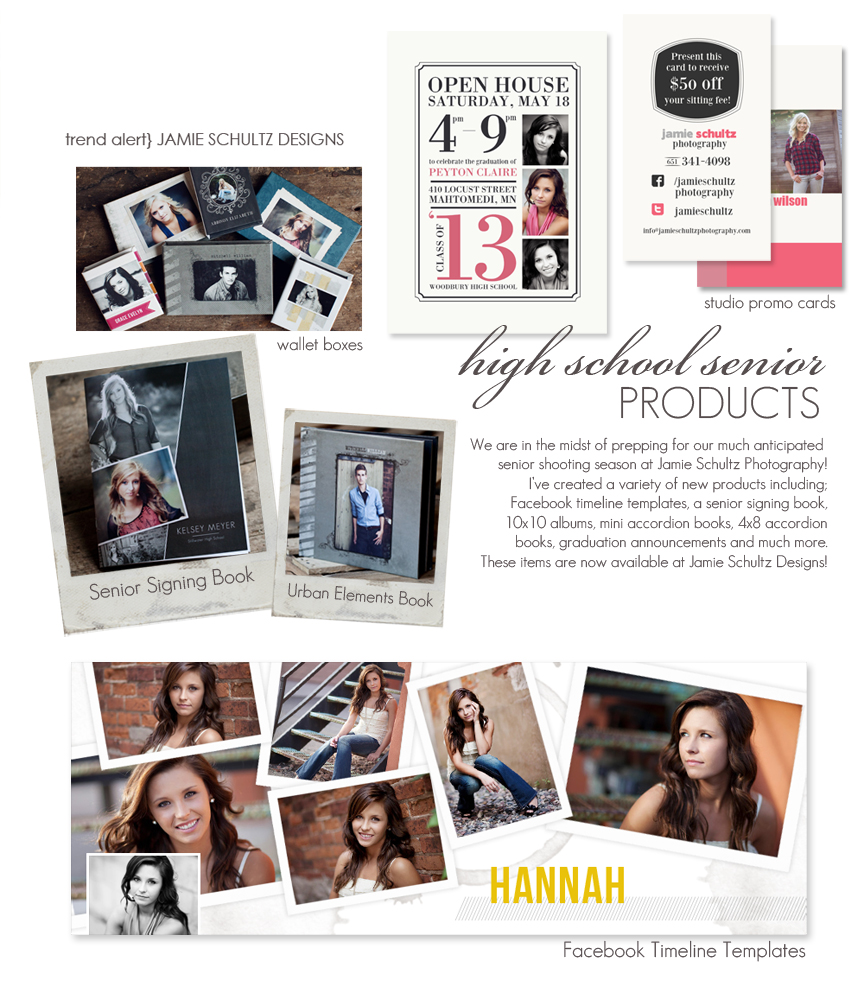
Highlight Banner Templates
With more and more photographers relying on Facebook for marketing (myself included), it only makes sense to utilize the real estate now available on business pages. Simply insert a few of your favorite photos from the session into one of the Highlight Banner templates and use it as a cover photo for your Facebook album. Once you've uploaded the album click choose to highlight the post on your wall and viola! You now have an eye-catching post that is sure to grab the attention of current and potential clients alike. The templates also work well to showcase "sneak peeks" on your blog or as an intro banner to the blog post featuring your client's session photos. Preview how I used it on my own photography blogHERE.
Highlight Banner Templates:
- Five layered .psd files sized to fit the "Highlight" area on your Facebook fan page. The templates are also sized to fit on most blogs.
- Font list with links
- Instructions for use with Adobe Photoshop
Senior Solutions

A few months ago I asked my Facebook friends which topics they would like me to talk about on the blog. There was an overwhelming request for information on senior sessions. A good majority of my portrait clients are high school seniors so today I thought I'd share some tips that have helped me grow this area of my business.
Let me start by saying that when I first opened my studio I struggled with making high school senior sessions profitable. It seemed I would go out and shoot a wide variety of photos and my clients always seemed overjoyed with the resulting images. However, when they arrived for their ordering appointment the excitement had faded somewhat and it wasn't very often that people spent more than my minimum order requirement. If it weren't for the fact that I love shooting seniors I think I may have thrown in the towel. I decided to keep trudging forward and started implementing some new strategies and ideas into my workflow. Slowly but surely sales increased with each and every ordering appointment. Then bookings started to increase...to the point that approximately 85% of my portrait business now comes from the high school senior market.
Below are four strategies that I believe to be the key to the transformation of my business.
1) Pre-Session Questionnaire: Prior to each session we make it a point to ask our clients what they wish to purchase after their session with Jamie Schultz Photography. Often times I think clients book a session simply because they know they must have senior photos taken. However, I don't think clients often put much thought into how they plan to showcase and/or preserve the images from the session at the time of booking. By taking the time to ask questions up front my clients are now thinking beyond just photos. They are considering whether or not they want a large wall print, a collage, album/layflat book, graduation cards, etc... In essence by asking these questions up front I'm helping my client feel less overwhelmed when they arrive for their ordering appointment. Often times my clients have a fairly good idea of what they'll be ordering before I've even taken photos!!
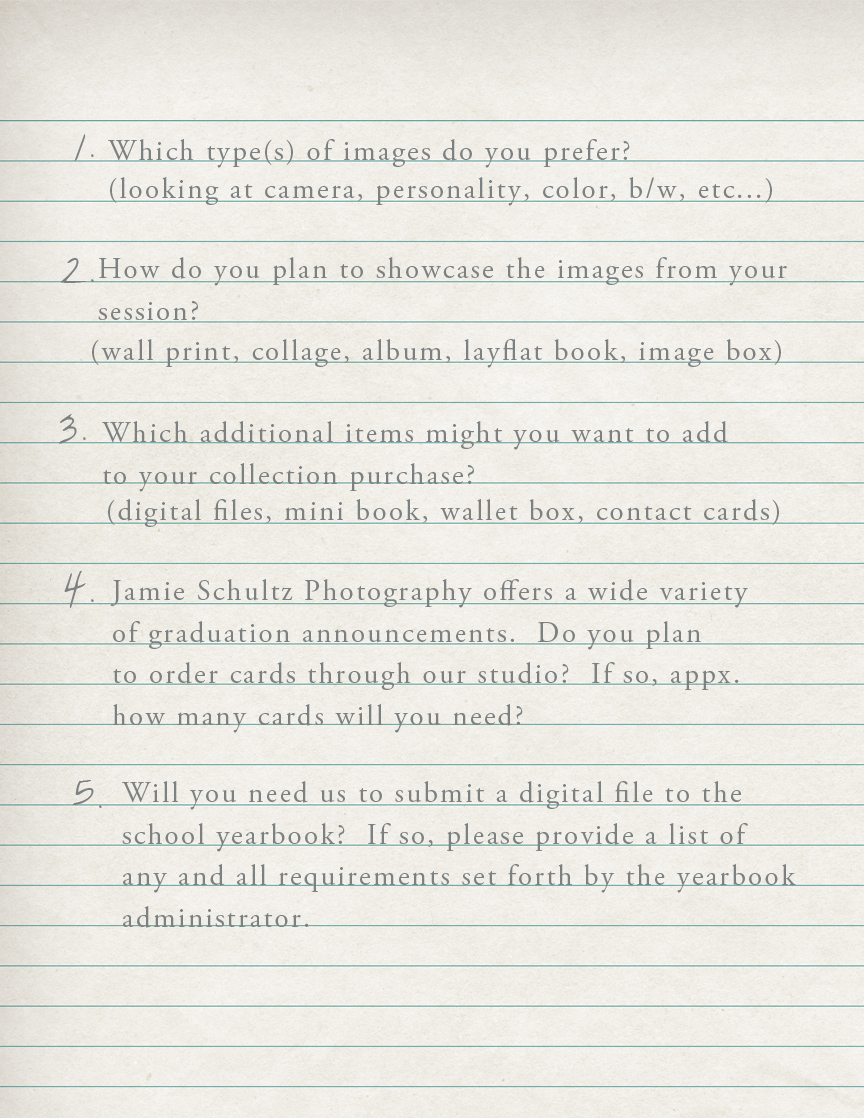
2) Showcase unique and innovative products that set you apart from your competition! In this increasingly saturated industry I think it's more important than ever to offer unique products that give you an edge over the competition. Prior to each session I invite my clients to the viewing room in my studio where I show a carefully selected mix of products I have available for purchase. My collection includes a framed wall print, a collage, a session album, a layflat book, an image box, mini-books, and a box of graduation cards. This gives my clients an opportunity to touch, feel and fall in love with the products. If they show special interest in a particular product I take a mental note and make it a priority to show their image in that product (more on that later)! If you don't have a studio, you might consider putting samples in a tote and carrying a few of your favorite products with you to your session location. If that seems like too much, try creating a product catalog or even a slideshow showcasing your product offerings. I'm a big believer that clients won't buy what they can't see.
TIP: If you're looking to build a collection of samples you might consider selling cards in sets of 24. Since most labs offer cards in sets of 25 you will always have at least one additional card in every order to add to your collection. Miller's Professional Imaging also has "sample card" ordering available in their Roes software. You can upload 4 different card options and have one card printed of each design you upload for only $15!
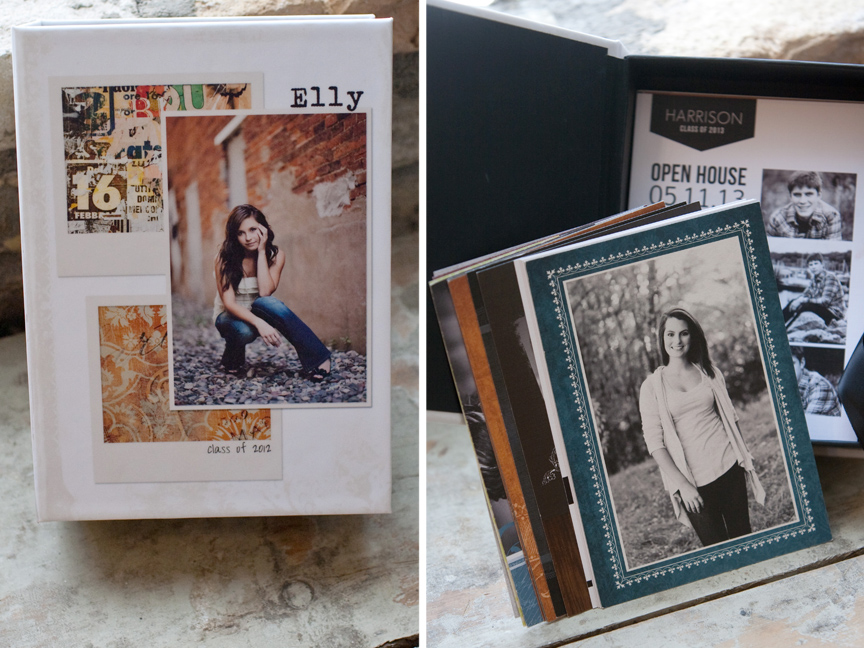
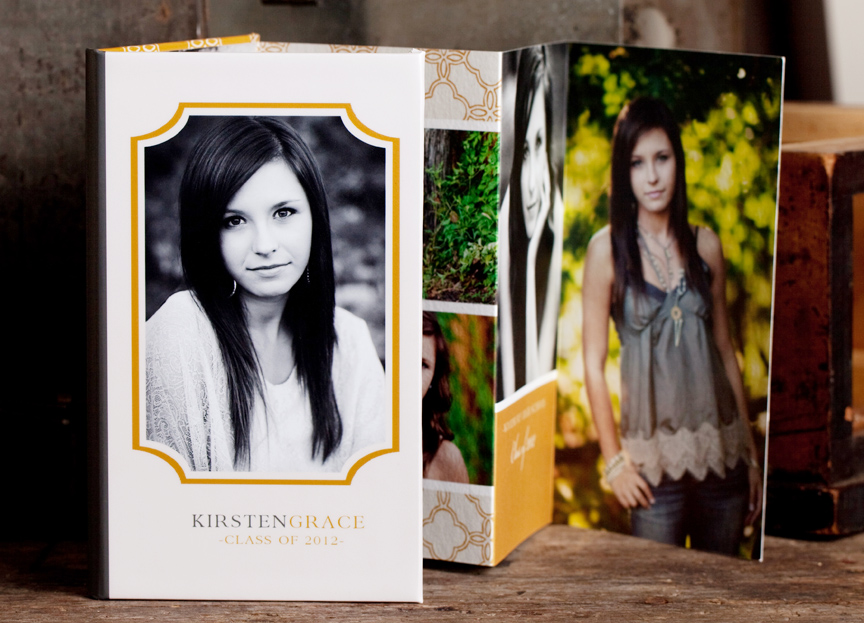

3) Create Client Previews! Once the session is complete and I have the images edited and ready to view I like to create product samples to show my clients. If I know they were interested in purchasing an album, collage, and/or grad cards I find that it's worth the effort to pull a preview of those items together using images from their session. This helps the client visualize what their image would look like in that particular product and takes the guess work out of it! Below are a few client previews I created and included in their session slideshow...each resulting in the purchase of the products shown!
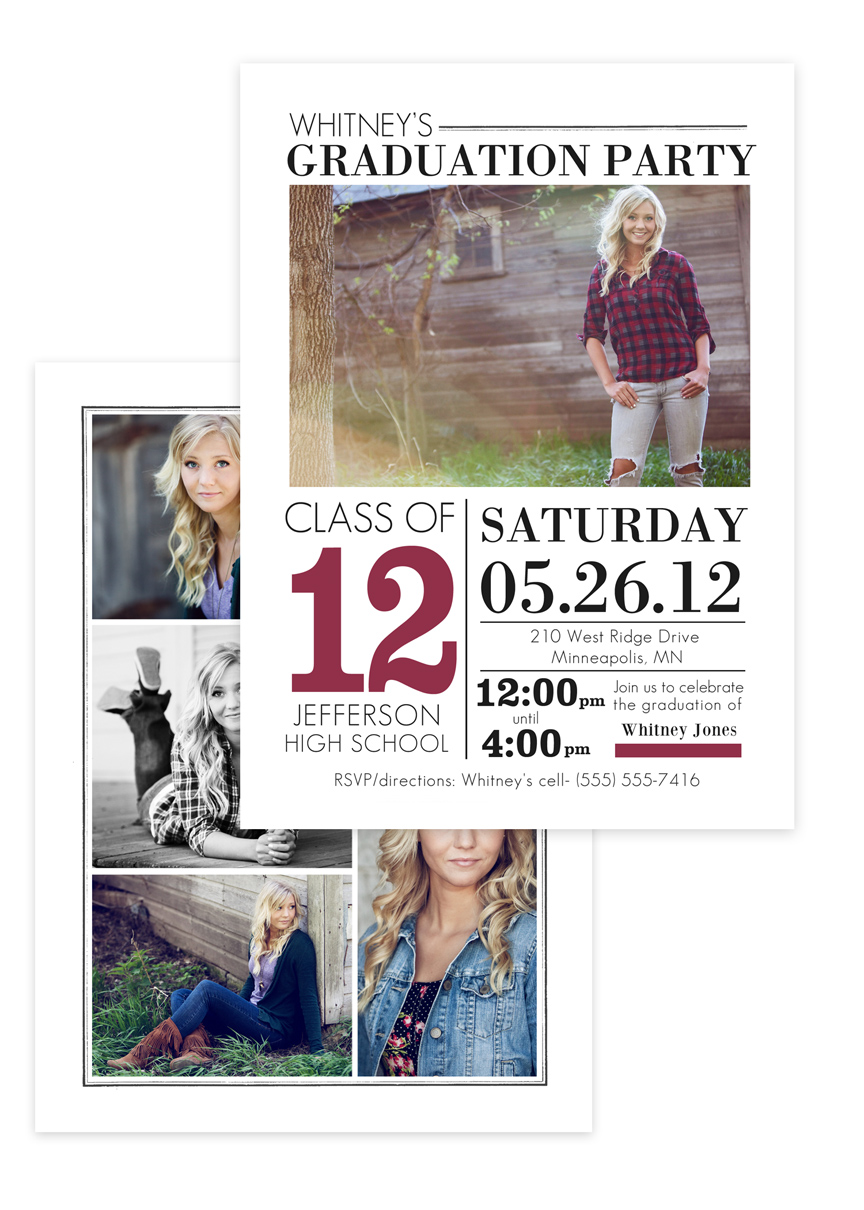
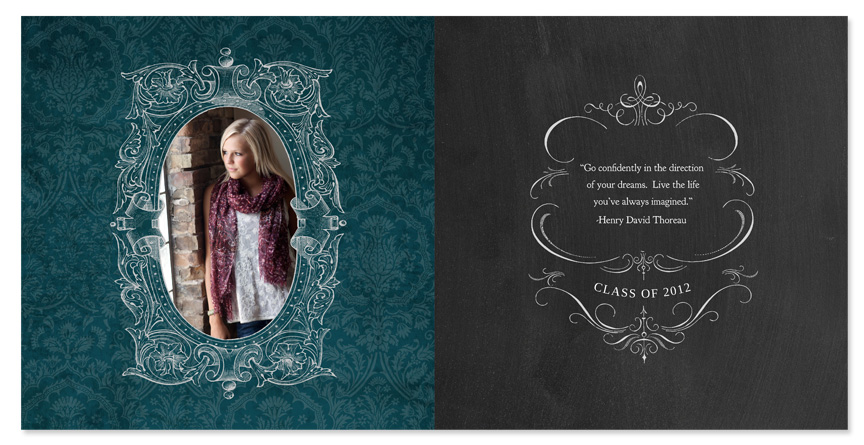
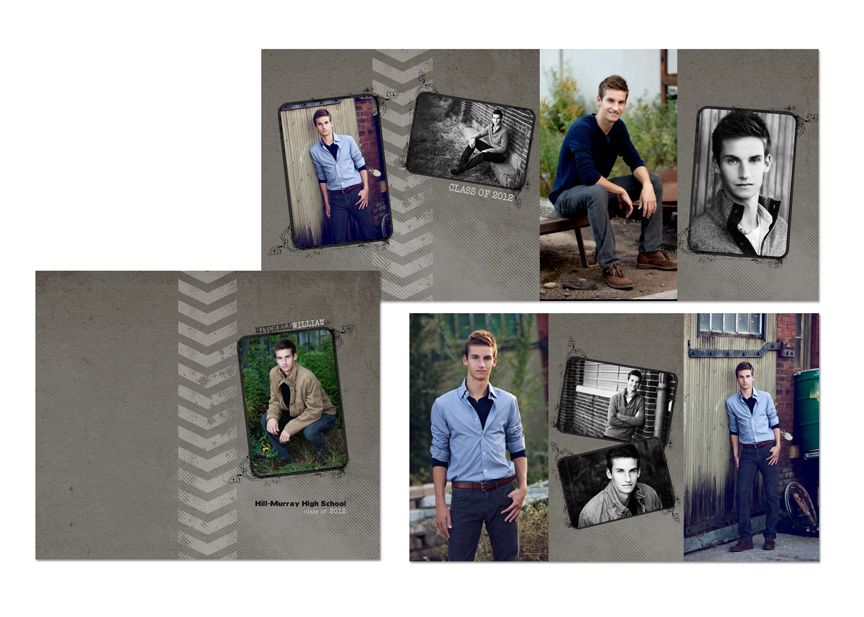 4) Gift "word of mouth" Products! I've found the potential for word of mouth business to be the highest among my high school senior clients. Anytime I can get products into the hands of my seniors I know they will be seen by several potential clients. Whether it's calling cards, mini books, or Facebook timelines...these are all GREAT marketing tools that cost very little! It seems that each and every time I gift one of these products to a senior it inevitably leads to direct referral bookings!
4) Gift "word of mouth" Products! I've found the potential for word of mouth business to be the highest among my high school senior clients. Anytime I can get products into the hands of my seniors I know they will be seen by several potential clients. Whether it's calling cards, mini books, or Facebook timelines...these are all GREAT marketing tools that cost very little! It seems that each and every time I gift one of these products to a senior it inevitably leads to direct referral bookings!



I hope this information is helpful to those of you who wish to grow your high school senior business!
Chalkboard Cards Re-purposed
The Chalkboard Cards have been a huge hit with my high school senior clients. I found yet another use for the templates by transforming them into parent yearbook ads so I thought I'd share a few examples! This is a great way for potential clients to see your work and it gives them one more reason to book a session with you!
Digital Files...
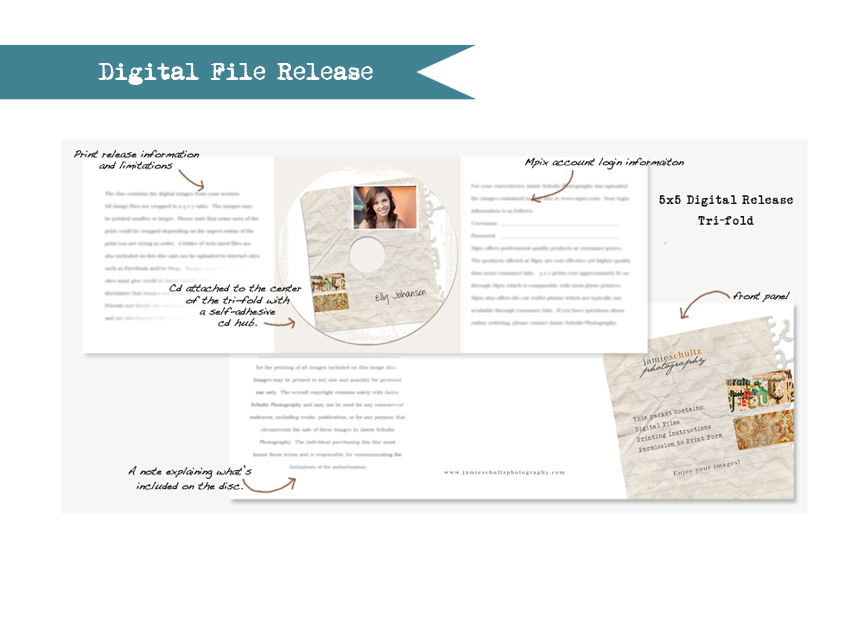 One question I'm asked often is how I release digital files to my clients. I have to admit that I resisted selling digital files for quite some time, but as the demand for the option among my clients grew (especially from my high school senior clients) I knew I needed to find a way to make it happen. The only way I knew I could be confident offering a print release on digital files was to provide a quality print solution to my clients. Over the past year I've implemented a system that has received rave reviews from my clients so I thought I'd share it with all of you who have asked. Here's a brief overview of how it works once a client orders a package that includes digital files: (Please note that my digital files are included in a collection that includes a variety of products i.e. books, canvas wall prints, etc... This ensures that my clients end up with physical professionally printed products in their home and not just a disc sitting in their desk drawer collecting dust.)
One question I'm asked often is how I release digital files to my clients. I have to admit that I resisted selling digital files for quite some time, but as the demand for the option among my clients grew (especially from my high school senior clients) I knew I needed to find a way to make it happen. The only way I knew I could be confident offering a print release on digital files was to provide a quality print solution to my clients. Over the past year I've implemented a system that has received rave reviews from my clients so I thought I'd share it with all of you who have asked. Here's a brief overview of how it works once a client orders a package that includes digital files: (Please note that my digital files are included in a collection that includes a variety of products i.e. books, canvas wall prints, etc... This ensures that my clients end up with physical professionally printed products in their home and not just a disc sitting in their desk drawer collecting dust.)
1) I create an account for my client at www.mpix.com using their e-mail address.
2) Upload the digital files included in their package.
3) Send an e-mail to my client with their login information to Mpix with a note explaining that the physical discs will be delivered with the rest of their print order.
4) When I place my clients order through my lab I order TWO discs. One disc goes into the tri-fold shown above and I refer to that as the "Safekeeping Disc" and encourage my clients to store the disc in a fireproof safe. Included in the tri-fold is their Mpix login information with instructions on how to order and an explanation of what is included on the disc. I adhere the Safekeeping Disc to the tri-fold using a self-adhesive CD hub available on-line or at most office supply stores. The other disc, a "Keepsake Disc",goes into a custom hardcover case with my client's photo, name & graduation year (if applicable).
What my clients have loved about this system is that they have an opportunity to order great quality images from Mpix at consumer prices well before their print order arrives. My high school senior clients love getting their hands on die-cut wallets within 24 hours of me creating their account and loading their files to Mpix. This digital file release system has worked very well for me over the past year and I know my clients are loving it!
If you're interested in implementing a similar program I have a variety of "Digital Kits" available here at Jamie Schultz Designs. The one shown above is included in the Cover Story Marketing Kit, but you'll also find the digital release tri-folds in the following kits as well:
Business Kit: Perfectly Panache